ZSC2000FBB01 General Electric Microwave - Overview
Sections of the ZSC2000FBB01
[Viewing 6 of 6]Keep searches simple, eg. "belt" or "pump".

Microwave Fuse
PartSelect #: PS1481237
Manufacturer #: WB27X10928
This ceramic microwave fuse is just over an inch in length. It is white in the center, and metal on both ends. This is a 20-amp fuse, and is used to power your microwave. If the touch pad on the micro...
$19.95
In Stock

Microwave Door Interlock Switch
PartSelect #: PS237015
Manufacturer #: WB24X10047
This interlock switch is located in the door latch.
$42.95
In Stock

Microwave Light Bulb
PartSelect #: PS1481517
Manufacturer #: WB36X10328
Sold individually. Appliance may take 2.
$28.95
In Stock

Turntable
PartSelect #: PS227932
Manufacturer #: WB06X10219
Also known as rotating ring assembly.
No Longer Available

THERMOSTAT
PartSelect #: PS3491479
Manufacturer #: WB20X10048
Introducing the GE Microwave Thermostat - a vital safety component for your microwave. Crafted with precision, this thermostat is specifically designed to prevent overheating scenarios which can cause...
$18.95
In Stock

Microwave Nonstick Metal Tray/Pan
PartSelect #: PS5573506
Manufacturer #: WB49X10240
Introducing the GE Advantium Metal Tray, an essential part of your microwave. This non-stick metal tray serves a vital role in your cooking process, revolving in the center of your microwave, thereby ...
$143.51
In Stock

Cooking Tray
PartSelect #: PS7783326
Manufacturer #: WB49X10246
NOTE: This is a manufacturer substitution. Part may differ in appearance and size but is a functional equivalent to prior part.This tray rotates in your microwave ensuring more even temperatures.
No Longer Available
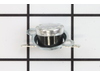
Microwave Thermostat
PartSelect #: PS2321366
Manufacturer #: WB21X10149
This GE Thermostat Thermal Cut-off is a crucial safety component for microwaves. Specifically designed to prevent overheating, it functions as a protective measure by shutting down the appliance if te...
$25.95
In Stock

Microwave Metal Cooking Tray
PartSelect #: PS8690589
Manufacturer #: WB49X10241
Non Stick.
$131.27
Special Order
Manuals & Care Guides for ZSC2000FBB01
Click to downloadInstall
Installation Instructions
(0.42MB)
Install
Installation Instructions
(0.25MB)
Manual
Owner's Manuals
(1.62MB)
Specs
Product Specifications Sheet
(0.08MB)
Care
Use and Care Manual
(0.73MB)
Questions And Answers for ZSC2000FBB01
Be the first to ask our experts a question about this model!
✖
Ask a Question
Ask our experts a question on this model and we'll respond as soon as we can.
Sorry, we couldn't find a match for "".
Here's a guide for finding your model number.
Something went wrong. Please try again later.
Your Question Has Been Submitted!
Our experts will send you an email as soon as your question has been answered.
Common Symptoms of the ZSC2000FBB01
[Viewing 5 of 5]Won’t turn on
Fixed by
these parts
these parts



Show All
No heat
Fixed by
these parts
these parts



Show All
Touchpad does not respond
Fixed by
these parts
these parts

Show All
Tray won’t turn
Fixed by
these parts
these parts



Show All
Doesn’t shut off
Fixed by
these parts
these parts

Show All
Keep searches simple. Use keywords, e.g. "leaking", "pump", "broken" or "fit".
Microwave completely stopped working
Turned out the issue was easily solved by replacing a single, inexpensive fuse.
First off, UNPLUG THE MICROWAVE.
The fuse is located under the plastic grill at the top of the microwave. It's held on by two screws. Once you've removed the screws and taken off the plastic grill, you go to the right side of the mic ... Read more rowave and remove another screw that holds a small metal grill in place. Removing the small metal grill is probably the toughest part of this repair. You kind of have to rock it back and forth a bit to get it to release. Once that's off, you can get to the fuse. I removed the burnt out one with a pair of needle nose pliers. I also put a small piece of cardboard under the fuse when I did this so I didn't accidentally drop it into the innards of the microwave. I did the same thing when I replaced the new fuse. I then plugged the appliance back in and made sure it worked. Once that was confirmed, I replaced both grills.
First off, UNPLUG THE MICROWAVE.
The fuse is located under the plastic grill at the top of the microwave. It's held on by two screws. Once you've removed the screws and taken off the plastic grill, you go to the right side of the mic ... Read more rowave and remove another screw that holds a small metal grill in place. Removing the small metal grill is probably the toughest part of this repair. You kind of have to rock it back and forth a bit to get it to release. Once that's off, you can get to the fuse. I removed the burnt out one with a pair of needle nose pliers. I also put a small piece of cardboard under the fuse when I did this so I didn't accidentally drop it into the innards of the microwave. I did the same thing when I replaced the new fuse. I then plugged the appliance back in and made sure it worked. Once that was confirmed, I replaced both grills.
Read less
Parts Used:
-
Kim from Cliffside Park, NJ
-
Difficulty Level:Really Easy
-
Total Repair Time:15 - 30 mins
-
Tools:Screw drivers
962 of 1249 people
found this instruction helpful.
Was this instruction helpful to you?
Thank you for voting!
Microwave would turn on and count down, but not heating and not rotate turntable. Pressing door up would occasionally start heat.
First I disconnected the power and opened the door. Then I removed the top screws holding the top vent louvers, then removed the screw at the top of the touch pad. The touch pad removes by sliding up slightly then tilting top out. I unscrewed two screws holding the door latch assembly. Press the tab to remove and replace switch. Reco
... Read more
nnect wires, reseat latch mount by placing top bracket tab in place first, allign and secure with screws. Reseat touch pad by placing bottom tabs in first, tilt forward and press up to seat top tabs, secure with top screw. Secure vent louver screws, plug in and watch your microwave work again.
Read less
Parts Used:
-
Michael from Ridgefield, CT
-
Difficulty Level:Really Easy
-
Total Repair Time:Less than 15 mins
-
Tools:Screw drivers
40 of 65 people
found this instruction helpful.
Was this instruction helpful to you?
Thank you for voting!
I diagnosed the problem incorrectly: based on a previous repair.
-
Ralph from Brandon, FL
-
Difficulty Level:Easy
-
Total Repair Time:Less than 15 mins
-
Tools:Pliers, Screw drivers
64 of 137 people
found this instruction helpful.
Was this instruction helpful to you?
Thank you for voting!

































