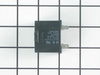CFE28TP3MJD1 General Electric Refrigerator - Instructions
Keep searches simple. Use keywords, e.g. "leaking", "pump", "broken" or "fit".
noise evap fan motor
Remove all trays, no need to turn app. off,
remove cover on top of back panel, may be a little difficult
remove 2 screws , one behind top plate, one in the middle of large back cover.
remove small cover located at the bottom of the back cover discinnect electrical plug,
remove or loosen 6 screws on lower evap cover, there is no need to remove evap cover, just pry it loose from back.
lift back cover off and disconnect electrical fan will be at the bottom of the large cover.
run warm water over fan and push out.
remove rubber cover and install on new fan,
reinstall new fan and reverse process.
very easy and simple and only takes about 30 minutes.
remove cover on top of back panel, may be a little difficult
remove 2 screws , one behind top plate, one in the middle of large back cover.
remove small cover located at the bottom of the back cover discinnect electrical plug,
remove or loosen 6 screws on lower evap cover, there is no need to remove evap cover, just pry it loose from back.
lift back cover off and disconnect electrical fan will be at the bottom of the large cover.
run warm water over fan and push out.
remove rubber cover and install on new fan,
reinstall new fan and reverse process.
very easy and simple and only takes about 30 minutes.
Parts Used:
-
LARRY from GEORGETOWN, TX
-
Difficulty Level:Really Easy
-
Total Repair Time:30 - 60 mins
-
Tools:Nutdriver
4 of 4 people
found this instruction helpful.
Was this instruction helpful to you?
Thank you for voting!
Difficulty in removing the old switch
The old switch was hard to remove. Thinking that I may have to loosen the wires I used a socket wrench to remove a clamp. This was unnecessary. In the end the switch did come out using a large size screwdriver. The problem was that the expanding plastic tongue is not visible from the ouside so you have to try to feel your way around. If i had ordered the replacement before and not afterwards I would have seen this before hand.
Parts Used:
-
James from Federal Way, AL
-
Difficulty Level:A Bit Difficult
-
Total Repair Time:30 - 60 mins
-
Tools:Screw drivers, Socket set
5 of 8 people
found this instruction helpful.
Was this instruction helpful to you?
Thank you for voting!
Refrigerator light wouldn't come on.
After replacing the light bulb and still no light I manually pushed the light switch button. Intermittently the light would come on then go out. I removed the power plug from the power source then replaced the light switch. I plugged the refrigerator back in and now I open the door the light comes on and stays on until the door is closed.
Parts Used:
-
Daniel from Crown Point, IN
-
Difficulty Level:Easy
-
Total Repair Time:15 - 30 mins
-
Tools:Pliers, Screw drivers
4 of 5 people
found this instruction helpful.
Was this instruction helpful to you?
Thank you for voting!
Interior Light did not go on due to faulty switch
I ordered two switches, replaced both with a knife in 10 minutes. Interior light works, thanks.
Parts Used:
-
Robert from Coto de Caza, CA
-
Difficulty Level:Really Easy
-
Total Repair Time:Less than 15 mins
4 of 6 people
found this instruction helpful.
Was this instruction helpful to you?
Thank you for voting!
refriderator not cooling consistetly
1 opened door 2. pryed cover off from cieling 3.cut and stripped wires on 4. sodered wires from old wires to new sensor. 5 insulated conection.6 put cover back on. This did not fix the problem it was the control moduel.
Parts Used:
-
randall from coopersville, MI
-
Difficulty Level:Easy
-
Total Repair Time:Less than 15 mins
-
Tools:Pliers, Screw drivers
4 of 6 people
found this instruction helpful.
Was this instruction helpful to you?
Thank you for voting!
After power outage, my refrigerator would not cool after power came back.
After looking up what might be the problem, I ordered a new control
board. It was extremely easy to replace. Unfortunately it was not operational. I had to replace my refrigerator. The return process was very easy and my refund was processed quickly.
board. It was extremely easy to replace. Unfortunately it was not operational. I had to replace my refrigerator. The return process was very easy and my refund was processed quickly.
Parts Used:
-
Denise from Finleyville, PA
-
Difficulty Level:Very Easy
-
Total Repair Time:15 - 30 mins
-
Tools:Socket set
3 of 3 people
found this instruction helpful.
Was this instruction helpful to you?
Thank you for voting!
Lights in fridge not working
Our fridge sits within our cabinets with one over top of it. That plus the leveler feet to secure it in place made this easy task a little more difficult. I was able to remove the top panel to access the switches. I was concerned, as I had not unplugged it because of the feet and went for it regardless, figuring if there was a shock, it would be minimal.
I was able to switch out the switches no problem. The only problem is it did not resolve the issue with my lights.
I was able to switch out the switches no problem. The only problem is it did not resolve the issue with my lights.
Parts Used:
-
Christopher from BALTIMORE, MD
-
Difficulty Level:Really Easy
-
Total Repair Time:30 - 60 mins
-
Tools:Screw drivers, Socket set
3 of 3 people
found this instruction helpful.
Was this instruction helpful to you?
Thank you for voting!
Wate Dispenser Not Working
Safety first, unplug fridge. Had to remove the top access panel, which consisted of 5 screws. Got access to the door switches. These are removed from the panel by depressing the plunger on the switch and sliding them out of the retainer. Transferred the wires over to the new switches one for one. Re-assembled. Dispenser works.
Parts Used:
-
Kevin from FLORENCE, KY
-
Difficulty Level:Very Easy
-
Total Repair Time:15 - 30 mins
-
Tools:Socket set
3 of 3 people
found this instruction helpful.
Was this instruction helpful to you?
Thank you for voting!
I lack physical strength
I asked two strong male neighbors to do the work and told them how to do it. Follow the simple directions on the box. You can Google it, but it will tell you the same directions.
Parts Used:
-
Sheryl from SAINT LOUIS, MO
-
Difficulty Level:Really Easy
-
Total Repair Time:30 - 60 mins
5 of 9 people
found this instruction helpful.
Was this instruction helpful to you?
Thank you for voting!
Icemaker was dropping black particles that looked like dirt or mold. What they were was the corrosion of the metallic (pot metal or aluminum) ice form and small corroded particles falling on the ice. The ice form looked like it was coated with teflon or a paint. this form needs to be metal so heati
Replaced the 8 year old icemaker.
Turned off power.
Did not need to turnoff water supply.
Removed the 1/4" hex head screw from the wire connector cover.
Removed the wire cover taking care to be careful with the thermister
temperature sensor which slides into a square channel in the cover.
Disconnected both wire connectors.
Unscrewed the 5/16" hex screw at bottom of icemaker to unmount the old icemaker, lift the icemaker up 1/2" and out and discard.
Installed new icemaker in reverse order.
Turned off power.
Did not need to turnoff water supply.
Removed the 1/4" hex head screw from the wire connector cover.
Removed the wire cover taking care to be careful with the thermister
temperature sensor which slides into a square channel in the cover.
Disconnected both wire connectors.
Unscrewed the 5/16" hex screw at bottom of icemaker to unmount the old icemaker, lift the icemaker up 1/2" and out and discard.
Installed new icemaker in reverse order.
Parts Used:
-
E Lawrence from PINECREST, FL
-
Difficulty Level:Really Easy
-
Total Repair Time:15 - 30 mins
-
Tools:Nutdriver, Screw drivers
3 of 3 people
found this instruction helpful.
Was this instruction helpful to you?
Thank you for voting!
Mullion not working. Replaced mullion.
1. Turned power off.
2. Removed 2 screws holding plastid plate which connected electrical wire from mullion to door (requires Torq-tip screwdriver).
3. Unplugged wire plug behind the plate.
4. Lifted up old mullion from 2 slots holding it in place to remove it from door.
5. Inserted new mullion into slots on door.
6. Connected electrical wire to plug inside door.
7. Screwed 2 screws to reattached plastic plate to door.
8. Turned power back on.
2. Removed 2 screws holding plastid plate which connected electrical wire from mullion to door (requires Torq-tip screwdriver).
3. Unplugged wire plug behind the plate.
4. Lifted up old mullion from 2 slots holding it in place to remove it from door.
5. Inserted new mullion into slots on door.
6. Connected electrical wire to plug inside door.
7. Screwed 2 screws to reattached plastic plate to door.
8. Turned power back on.
Parts Used:
-
David from DIAMOND BAR, CA
-
Difficulty Level:Very Easy
-
Total Repair Time:Less than 15 mins
-
Tools:Screw drivers
3 of 3 people
found this instruction helpful.
Was this instruction helpful to you?
Thank you for voting!
Dairy bin did not come with the refrigerator
-
James from KYLE, TX
-
Difficulty Level:Really Easy
-
Total Repair Time:Less than 15 mins
3 of 3 people
found this instruction helpful.
Was this instruction helpful to you?
Thank you for voting!
Dropped and broke the small bin in my refrigerator.
I ordered the correct part, the box said it was the correct part and when I opened the box a completely different part was inside. Not only was it the wrong part but it was loosely wrapped with very thin plastic and the hinge was broken off of the lid and laying in the box. I have called and emailed for help and was told no one was available to help because of COVID 19. One email was answered to return the part I would have to pay shipping and the part could not be damaged. Okay, the part was wrong, the part was broken. Now what should I do? Please respond.
Parts Used:
-
Therese from BONNERS FERRY, ID
-
Difficulty Level:Very Difficult
-
Total Repair Time:More than 2 hours
3 of 3 people
found this instruction helpful.
Was this instruction helpful to you?
Thank you for voting!
Defrost not working coil iced up
Removed back wall cover over coil. Defrost all ice with a hair dryer. Cut white wires and replaced Temperature Sensor. It has been working for a week and no trouble at this time. If you have this system on your GE refrigerator do this before replacing the motherboard. I must admit I was thinking that was the trouble. Motherboard was replaced after 5 years old now 5 years later my thinking is this a 5 year problem. So try the Temperature Sensor.
Parts Used:
-
charles from SCOTTSDALE, AZ
-
Difficulty Level:Very Easy
-
Total Repair Time:30 - 60 mins
-
Tools:Nutdriver
3 of 3 people
found this instruction helpful.
Was this instruction helpful to you?
Thank you for voting!
The lights were on inside however the the water/ice dispenser did not work and the fridge and freezer side was not cooling
Simply take off the back panel. Remove the old run capacitor which is attached to the compressor by a white part. It pulls right off. You will have to unplug two wires. I took a pic to ensure I plugged the wires back up the correct way. Then I attached the new capacitor to the white part and put on the sleeve that was included, plugged it back into the compressor and zip tied the excess part of the sleeve. Once done plug fridge back up (always unplug electric devices when doing maintenance) to check before replacing back panel. It may take a few minutes before it kicks on.
Parts Used:
-
Rickey from DUMAS, AR
-
Difficulty Level:Really Easy
-
Total Repair Time:30 - 60 mins
-
Tools:Socket set
4 of 6 people
found this instruction helpful.
Was this instruction helpful to you?
Thank you for voting!