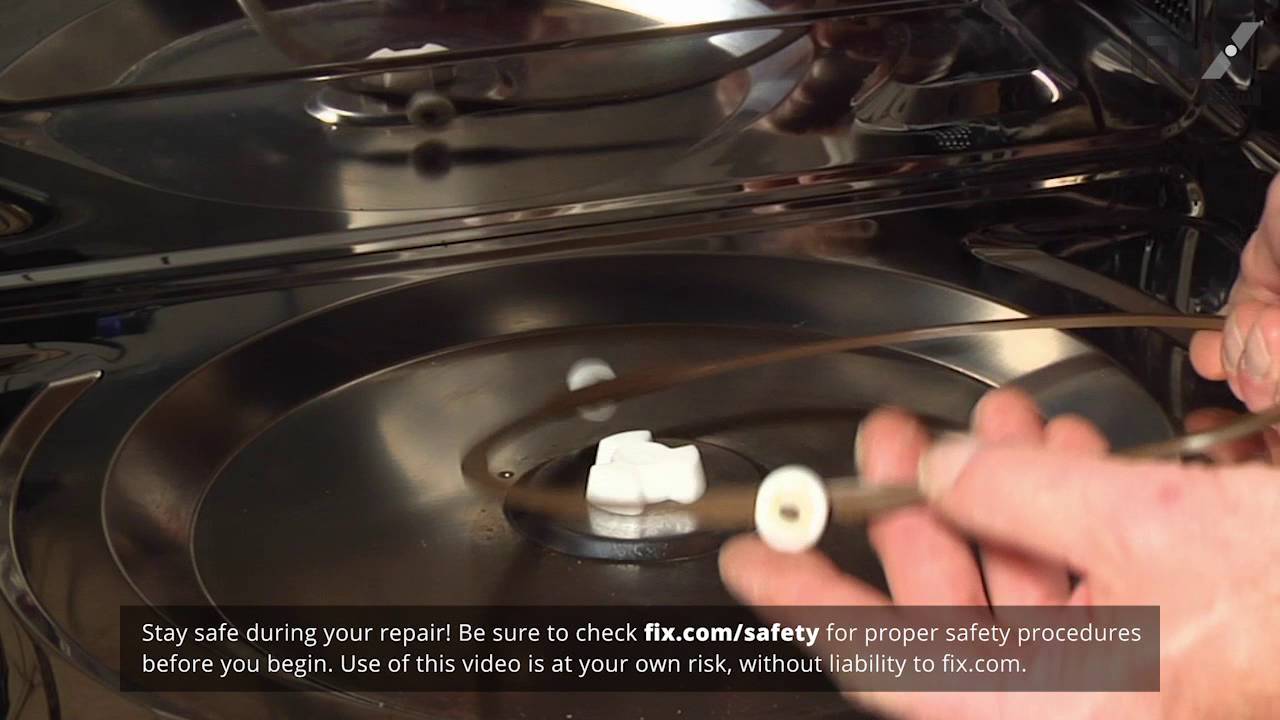PSA9240DF1BB General Electric Microwave - Overview
Sections of the PSA9240DF1BB
[Viewing 7 of 7]Keep searches simple, eg. "belt" or "pump".

Microwave Halogen Light Bulb 120v 20w
PartSelect #: PS2351821
Manufacturer #: WB25X10019
This light bulb is located on the inside of your microwave. The bulb is behind the top grill. It will need to be replaced when it has burnt out and no longer works. Unplug the unit before beginning th...
$22.95
In Stock

Microwave Fuse
PartSelect #: PS1481237
Manufacturer #: WB27X10928
This ceramic microwave fuse is just over an inch in length. It is white in the center, and metal on both ends. This is a 20-amp fuse, and is used to power your microwave. If the touch pad on the micro...
$19.95
In Stock

Microwave Glass Turntable Tray
PartSelect #: PS1016243
Manufacturer #: WB49X10176
This tray rotates in your microwave ensuring more even temperatures.
$77.55
In Stock

HALOGEN LAMP
PartSelect #: PS16216934
Manufacturer #: WB02X35488
Introducing the GE Halogen Lamp, an essential component for your beloved appliance. This halogen lamp is specifically designed by GE to yield optimum performance and long life. Its prime function is t...
$24.95
In Stock

Microwave Grease Filter
PartSelect #: PS1018833
Manufacturer #: WB06X10654
The grease filter can be found on the bottom of the microwave. If your grease filter is damaged, it will not effectively capture grease that builds up when your microwave is in use. To replace the gre...
$42.95
In Stock

Microwave Exhaust Adapter
PartSelect #: PS12709817
Manufacturer #: WB02X32715
This is the replacement damper bracket for your microwave. It is made of plastic and is approximately 11 inches wide and 3 inches long. The damper bracket attaches to the outer cabinet and directs air...
$15.95
In Stock

Mounting Plate Assembly
PartSelect #: PS16216996
Manufacturer #: WB56X35363
This mounting plate, also known as a bracket, is crucial for keeping your microwave mounted to the wall, when placed above the stove. This OEM part is sold separately from the screws that are needed t...
$26.95
In Stock

Damper
PartSelect #: PS952387
Manufacturer #: WB06X10565
This vent damper is a manufacturer-approved replacement part for your above-range microwave. This part helps vent air from the microwave to the exterior of your home, and helps keep exterior wind out ...
$21.95
In Stock

THERMOSTAT
PartSelect #: PS3491479
Manufacturer #: WB20X10048
Introducing the GE Microwave Thermostat - a vital safety component for your microwave. Crafted with precision, this thermostat is specifically designed to prevent overheating scenarios which can cause...
$18.95
In Stock

Cover Assembly
PartSelect #: PS12709819
Manufacturer #: WB02X32719
Introducing the GE Stirrer Fan Cover Assembly, an essential component designed for your microwave upkeep. This high-quality piece operates by preventing the build-up of dirt and grease within the wave...
$25.95
In Stock

Microwave Nonstick Metal Tray/Pan
PartSelect #: PS5573506
Manufacturer #: WB49X10240
Introducing the GE Advantium Metal Tray, an essential part of your microwave. This non-stick metal tray serves a vital role in your cooking process, revolving in the center of your microwave, thereby ...
$143.51
In Stock
Manuals & Care Guides for PSA9240DF1BB
Click to downloadQuestions And Answers for PSA9240DF1BB
Ask our experts a question about this model and we'll get back to you as soon as possible!
Sort by:
- < Prev
- 1
- Next >
Search filter:
Clear Filter
Your search term must have 3 or more characters.
Keep searches simple. Use keywords, e.g. "leaking", "pump", "broken" or "fit".
Sorry, we couldn't find any existing answers that matched.Try using some different or simpler keywords, or submit your new question by using the "Ask a Question" button above!
Kenneth
April 11, 2022
The key pad display indicates the key pad is shorted. The available diagrams for the appliance nowhere indicate what to do if this error message appears. Unit was purdchase in 2014.
For model number PSA9240DF1BB

Hello Kenneth, thank you for writing. Unplug the microwave or turn off the house circuit breaker that supplies power to the microwave for 30 seconds. Plug the unit back in or reset the circuit breaker and try reprogramming the unit. If that does not fix the issue, you may need to look into replacing the Control Panel PS8755670. If you need help placing an order, customer service is open 7 days a week. Please feel free to give us a call. We look forward to hearing from you.
Was this helpful?
Thank you for voting!
Related Parts:
Marshall
December 15, 2022
Beeper not working-why?
For model number PSA9240DF1BB

Hi Marshall, thank you for reaching out. If your control panel is malfunctioning, we suggest that you replace it. The part number for the compatible control panel is PS8755670. If you need help placing an order for it, please feel free to give us a call. We look forward to hearing from you!
Was this helpful?
Thank you for voting!
Related Parts:
- < Prev
- 1
- Next >
✖
Ask a Question
Ask our experts a question on this model and we'll respond as soon as we can.
Sorry, we couldn't find a match for "".
Here's a guide for finding your model number.
Something went wrong. Please try again later.
Your Question Has Been Submitted!
Our experts will send you an email as soon as your question has been answered.
Common Symptoms of the PSA9240DF1BB
[Viewing 5 of 5]Won’t turn on
Fixed by
these parts
these parts



Show All
No heat
Fixed by
these parts
these parts



Show All
Touchpad does not respond
Fixed by
these parts
these parts


Show All
Tray won’t turn
Fixed by
these parts
these parts


Show All
Door not closing properly
Fixed by
these parts
these parts

Show All
Keep searches simple. Use keywords, e.g. "leaking", "pump", "broken" or "fit".
Microwave completely stopped working
Turned out the issue was easily solved by replacing a single, inexpensive fuse.
First off, UNPLUG THE MICROWAVE.
The fuse is located under the plastic grill at the top of the microwave. It's held on by two screws. Once you've removed the screws and taken off the plastic grill, you go to the right side of the mic ... Read more rowave and remove another screw that holds a small metal grill in place. Removing the small metal grill is probably the toughest part of this repair. You kind of have to rock it back and forth a bit to get it to release. Once that's off, you can get to the fuse. I removed the burnt out one with a pair of needle nose pliers. I also put a small piece of cardboard under the fuse when I did this so I didn't accidentally drop it into the innards of the microwave. I did the same thing when I replaced the new fuse. I then plugged the appliance back in and made sure it worked. Once that was confirmed, I replaced both grills.
First off, UNPLUG THE MICROWAVE.
The fuse is located under the plastic grill at the top of the microwave. It's held on by two screws. Once you've removed the screws and taken off the plastic grill, you go to the right side of the mic ... Read more rowave and remove another screw that holds a small metal grill in place. Removing the small metal grill is probably the toughest part of this repair. You kind of have to rock it back and forth a bit to get it to release. Once that's off, you can get to the fuse. I removed the burnt out one with a pair of needle nose pliers. I also put a small piece of cardboard under the fuse when I did this so I didn't accidentally drop it into the innards of the microwave. I did the same thing when I replaced the new fuse. I then plugged the appliance back in and made sure it worked. Once that was confirmed, I replaced both grills.
Read less
Parts Used:
-
Kim from Cliffside Park, NJ
-
Difficulty Level:Really Easy
-
Total Repair Time:15 - 30 mins
-
Tools:Screw drivers
962 of 1249 people
found this instruction helpful.
Was this instruction helpful to you?
Thank you for voting!
Under the vent light bulbs needed to be replaced
Turned of f the circuit breaker to the microwave. Unscrewed the cover (1 screw!) popped out the old bulbs and plugged in the new ones, using the bubblewrap as a handle to be sure my skin didn't touch the light bulbs so the oil from my hands didn't damage or shorten the life of the new bulbs. Turned the circuit back on. That's it!
Parts Used:
-
Robert from Naples, ME
-
Difficulty Level:Really Easy
-
Total Repair Time:Less than 15 mins
-
Tools:Screw drivers
65 of 86 people
found this instruction helpful.
Was this instruction helpful to you?
Thank you for voting!
I diagnosed the problem incorrectly: based on a previous repair.
-
Ralph from Brandon, FL
-
Difficulty Level:Easy
-
Total Repair Time:Less than 15 mins
-
Tools:Pliers, Screw drivers
64 of 137 people
found this instruction helpful.
Was this instruction helpful to you?
Thank you for voting!