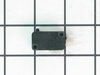JES1344SK05 General Electric Microwave - Instructions
Keep searches simple. Use keywords, e.g. "leaking", "pump", "broken" or "fit".
Trip breaker when opening door
Door microswith was stuck on. This is caused, I discovered, by frequently stopping the oven, while running, by opening the door rather than using the stop button. Causes the switch to arc and eventually fail. This causes the safety microswitch to trip the breaker when door is opened. There are little nubs sticking up on the spade connectors. You must squeeze them down before you can remove them from the switch. The main door switch is the upper one, mounted at an angle. You have to remove the latch assembly to remove the switch. The problem was obvious once I got the switch out. This problem could also blow the fuse, but in my case the breaker tripped first. Use an ohmmeter to check switch and fuse. The door switch is normally open. The safety switch is normally CLOSED. Instructions inside were helpful and described this problem. So, avoid this repair by always stopping oven with stop button!
Parts Used:
-
William from KETTLE FALLS, WA
-
Difficulty Level:A Bit Difficult
-
Total Repair Time:30 - 60 mins
-
Tools:Nutdriver, Pliers, Screw drivers
8 of 9 people
found this instruction helpful.
Was this instruction helpful to you?
Thank you for voting!
Wave guide cover one of the pins holding it in place was missing / cover loose
I simply removed the other push pin holding in the old cover and put the bottom in first and snaped into place at the top. The whol job took less than 5 minutes.
Parts Used:
-
Jim from FORT COLLINS, CO
-
Difficulty Level:Really Easy
-
Total Repair Time:Less than 15 mins
1 person
found this instruction helpful.
Was this instruction helpful to you?
Thank you for voting!
Power cut off to Microwave - It was run empty
1. Remove trim kit - Philips head screw driver
2. Remove Microwave from the wall - Philips head screw driver
3. Remove outer microwave cover - required tamper proof torx bit drivers
4. Replace Magnetron thermostat. On this model there are 2. in this case it was on top of the unit tied into the wiring harness to the main panel.
5. Reinstall microwave and trim kit
2. Remove Microwave from the wall - Philips head screw driver
3. Remove outer microwave cover - required tamper proof torx bit drivers
4. Replace Magnetron thermostat. On this model there are 2. in this case it was on top of the unit tied into the wiring harness to the main panel.
5. Reinstall microwave and trim kit
Parts Used:
-
Michael from POTOMAC, MD
-
Difficulty Level:Really Easy
-
Total Repair Time:30 - 60 mins
-
Tools:Screw drivers
1 person
found this instruction helpful.
Was this instruction helpful to you?
Thank you for voting!
tray would slowly rotate when door was open.
I determined that one of the 4 micro switches that interface with the door was faulty. Ordered that part and replaced it. Had to remove the cover and front control panel (without removing any connections. Two philips screws hold the limit switch assembly to the bracket. After removing those screws, twist the whole switch assembly clockwise around the mounting frame and now you can remove the defective micro switch and replace it with a new one. This works for any of the 4 switches.
Parts Used:
-
Bruce from Hanover Park, IL
-
Difficulty Level:Easy
-
Total Repair Time:Less than 15 mins
-
Tools:Nutdriver, Screw drivers
Was this instruction helpful to you?
Thank you for voting!