Parts That Fix General Electric Dishwasher DDT595SMJ2ES Will Not Start
This is replacement door latch for your dishwasher. The door latch is attached to the tub frame, and connects to the door strike to keep your dishwasher door closed during operation. If you have a broken or faulty door latch, your dishwasher door may not stay closed, and this can prevent the dishwasher from running. This item is sold individually, and if your door strike is also damaged, you will need to replace that part separately. This is an OEM part sourced directly from the manufacturer.
Replacing your General Electric Dishwasher Door Latch

Customer Repair Stories
-
Edward from BEAUFORT, SC
-
Difficulty Level:Really Easy
-
Total Repair Time:Less than 15 mins
-
Tools:Screw drivers
2. Open dishwasher door
3. Unscrew the screws that secure the dishwasher to the counter.
4. Tip dishwasher forward. Identify the non-functioning door latch. It looks exactly like the replacement. Unclip the wire harness from the door latch.
5. ... Read more On the inside of the dishwasher, there are 2 screws directly under the door latch. Unscrew them and carefully set aside.
6. Remove old door latch.
7. Set new door latch in place. Holding securely, replace screws removed in step 5. Toward the end they get a little tougher to screw in.
8. Plug wire harness into new door latch.
9. Re-align dishwasher and re-secure to counter in previous position.
10. Test latch to make sure it closes properly.
11. Turn on breaker in electrical panel.
The dishwasher should now function properly.
-
James from ALBRIGHTSVLLE, PA
-
Difficulty Level:Really Easy
-
Total Repair Time:Less than 15 mins
-
Tools:Screw drivers
This electronic control board is for dishwashers and manages the functions of the dishwasher such as washing, draining and drying.
Customer Repair Stories
-
Jerry from SIMI VALLEY, CA
-
Difficulty Level:Easy
-
Total Repair Time:30 - 60 mins
-
Tools:Nutdriver, Screw drivers
I set the indicated jumper to the required position for my application and installed it. The problem was not corrected. I read that some people had problems with defective replacement boards so I contacted PartSelect to return the first two boards and reordered the UI board.
I once again set the jumper and installed the UI board and it worked immediately.
The whole repair was extremely easy. PartSelect is very good to work with. I had no problems with returns or refunds. I will definitely use them again if I have the need for any of their products. There were slightly cheaper suppliers, but PartSelect had the parts I needed in stock and they shipped my order lightning fast. They are more than worth the few extra pennies difference.
-
Robert from Perrysburg, OH
-
Difficulty Level:Really Easy
-
Total Repair Time:30 - 60 mins
This dishwasher latch strike is a manufacturer-approved replacement part for your appliance. The latch strike is an important component in your dishwasher door assembly, and adds an extra layer of security in keeping the door closed. This part may become damaged if the door has been opened during a wash cycle. It can also wear out over time. It is fairly easy to replace, simply pop out the old door strike using a screwdriver for leverage, and insert the new one.
Replacing your General Electric Dishwasher Latch Striker
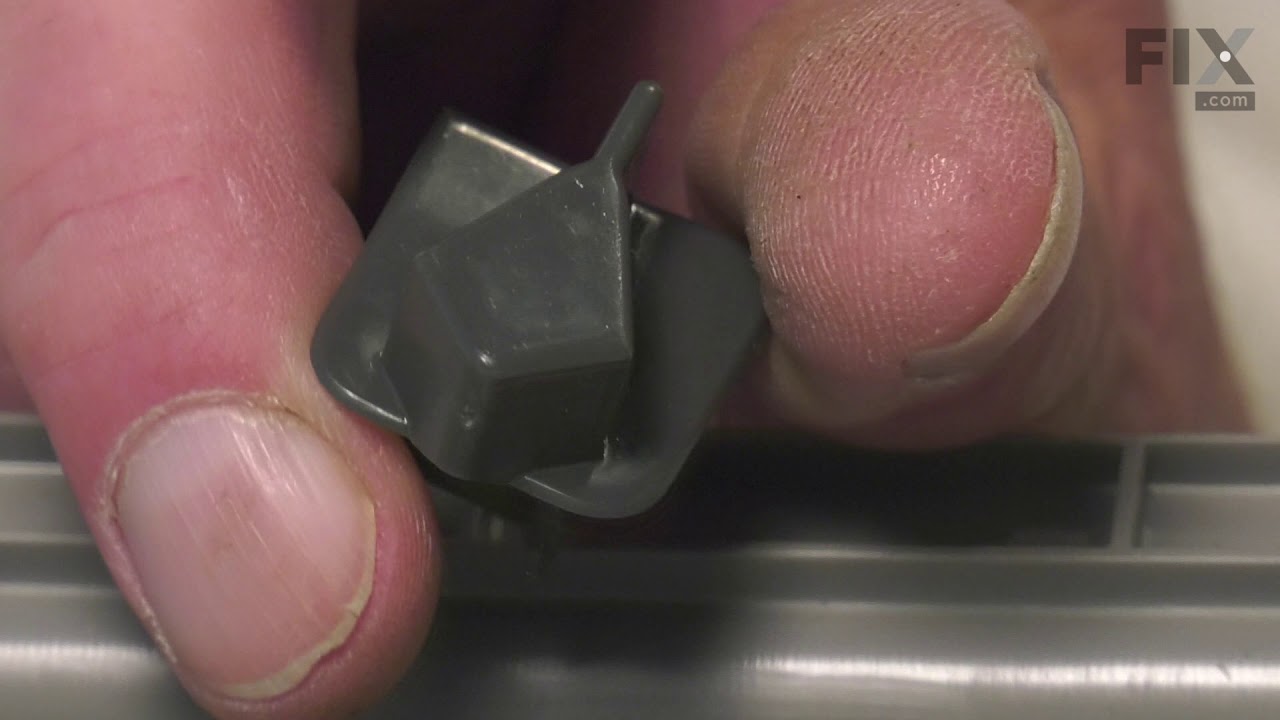
Customer Repair Stories
-
Lesa from BETHALTO, IL
-
Difficulty Level:Very Difficult
-
Total Repair Time:30 - 60 mins
-
Tools:Pliers
The user interface displays the dishwasher settings and lets you select the cycle.
Customer Repair Stories
-
Dennis from FORT SMITH, AR
-
Difficulty Level:Really Easy
-
Total Repair Time:1- 2 hours
-
Tools:Nutdriver, Screw drivers
-
DONALD from GOSHEN, IN
-
Difficulty Level:Easy
-
Total Repair Time:30 - 60 mins
-
Tools:Nutdriver, Pliers, Screw drivers, Socket set
Introduce your GE dishwasher to an upgrade with this Jumper Wire Harness. An essential piece for dishwashers, this component acts as a crucial intermediary, transferring electrical signals between two points in a circuit. Remember, it's always advised to disconnect the power supply to your dishwasher or engage the circuit breaker before getting started with the installation process. As an added tip for your safety, make sure to don work gloves to safeguard your hands from any potential harm during implementation. Equip your kitchen's trusted companion with the Harness Assembly Jumper, a product designed with quality and efficiency that you'd expect from a reliable brand like GE.
The Circulation Pump is an OEM part for some GE dishwashers. It is responsible for circulating water throughout the dishwasher. Be sure to use the model number of the appliance to confirm compatibility.
Customer Repair Stories
-
Eric from THORNTON, PA
-
Difficulty Level:Really Easy
-
Total Repair Time:15 - 30 mins
-
Tools:Pliers, Screw drivers, Socket set
-
Timothy from CASTLE ROCK, CO
-
Difficulty Level:Easy
-
Total Repair Time:30 - 60 mins
-
Tools:Pliers, Screw drivers, Socket set






























