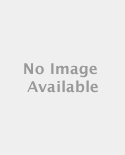CFMV145KS001 General Electric Range - Overview
Sections of the CFMV145KS001
[Viewing 1 of 1]Keep searches simple, eg. "belt" or "pump".

Microwave Fuse
PartSelect #: PS1481237
Manufacturer #: WB27X10928
This ceramic microwave fuse is just over an inch in length. It is white in the center, and metal on both ends. This is a 20-amp fuse, and is used to power your microwave. If the touch pad on the micro...
$19.95
In Stock

Microwave Socket
PartSelect #: PS230544
Manufacturer #: WB08X10016
This light bulb socket that is used in microwaves. The socket is meant to fit small-base light bulbs. * Please note: The light bulb is not included with this part and is sold separately. If the follow...
$35.95
In Stock

Drive Motor
PartSelect #: PS237772
Manufacturer #: WB26X10038
This is a microwave turntable drive motor. This is a genuine OEM replacement part. It accepts a D-shaped drive shaft. The drive motor is located under the glass microwave turntable, and allows the tur...
$37.95
In Stock

Microwave Glass Light Lens
PartSelect #: PS247275
Manufacturer #: WB36X10071
The microwave glass light lens protects the light bulb inside the appliance. It is clear in color and measures approximately 6-1/2 inches long, and 2-1/2 inches wide. You may notice that this part is ...
$27.95
In Stock

Charcoal Filter
PartSelect #: PS243779
Manufacturer #: WB2X9883
This is a charcoal filter but you may know it as the vent hood filter. It is designed to work in multiple appliances. The purpose of the vent hood filter is to collect the grease particles and other t...
No Longer Available

Microwave Aluminum Grease Filter
PartSelect #: PS255242
Manufacturer #: WB6X486
This aluminum filter collects grease particles in the air from cooking. Sold individually.
$74.64
In Stock

Microwave Mounting Plate
PartSelect #: PS2339928
Manufacturer #: WB56X10862
This plate mounts the microwave under the cabinet.
No Longer Available

Hood Damper Assembly
PartSelect #: PS651224
Manufacturer #: WB06X10436
Introducing the Genuine OEM GE Appliances Vent Damper - a high-quality part specially designed for optimal performance. Crafted with precision, this notable accessory is vital in controlling and direc...
$43.95
In Stock

Thermostat Cut-Out
PartSelect #: PS239319
Manufacturer #: WB27X10195
Also known as Thermostat or Humidity Sensor for Fault Code.
$48.95
In Stock
Questions And Answers for CFMV145KS001
Be the first to ask our experts a question about this model!
✖
Ask a Question
Ask our experts a question on this model and we'll respond as soon as we can.
Sorry, we couldn't find a match for "".
Here's a guide for finding your model number.
Something went wrong. Please try again later.
Your Question Has Been Submitted!
Our experts will send you an email as soon as your question has been answered.
Common Symptoms of the CFMV145KS001
[Viewing 5 of 5]Won’t turn on
Fixed by
these parts
these parts



Show All
No heat
Fixed by
these parts
these parts



Show All
Tray won’t turn
Fixed by
these parts
these parts

Show All
Touchpad does not respond
Fixed by
these parts
these parts

Show All
Noisy
Fixed by
these parts
these parts


Show All
Keep searches simple. Use keywords, e.g. "leaking", "pump", "broken" or "fit".
Microwave completely stopped working
Turned out the issue was easily solved by replacing a single, inexpensive fuse.
First off, UNPLUG THE MICROWAVE.
The fuse is located under the plastic grill at the top of the microwave. It's held on by two screws. Once you've removed the screws and taken off the plastic grill, you go to the right side of the mic ... Read more rowave and remove another screw that holds a small metal grill in place. Removing the small metal grill is probably the toughest part of this repair. You kind of have to rock it back and forth a bit to get it to release. Once that's off, you can get to the fuse. I removed the burnt out one with a pair of needle nose pliers. I also put a small piece of cardboard under the fuse when I did this so I didn't accidentally drop it into the innards of the microwave. I did the same thing when I replaced the new fuse. I then plugged the appliance back in and made sure it worked. Once that was confirmed, I replaced both grills.
First off, UNPLUG THE MICROWAVE.
The fuse is located under the plastic grill at the top of the microwave. It's held on by two screws. Once you've removed the screws and taken off the plastic grill, you go to the right side of the mic ... Read more rowave and remove another screw that holds a small metal grill in place. Removing the small metal grill is probably the toughest part of this repair. You kind of have to rock it back and forth a bit to get it to release. Once that's off, you can get to the fuse. I removed the burnt out one with a pair of needle nose pliers. I also put a small piece of cardboard under the fuse when I did this so I didn't accidentally drop it into the innards of the microwave. I did the same thing when I replaced the new fuse. I then plugged the appliance back in and made sure it worked. Once that was confirmed, I replaced both grills.
Read less
Parts Used:
-
Kim from Cliffside Park, NJ
-
Difficulty Level:Really Easy
-
Total Repair Time:15 - 30 mins
-
Tools:Screw drivers
962 of 1249 people
found this instruction helpful.
Was this instruction helpful to you?
Thank you for voting!
turne table ot moving. Filter never changed
I had no idea what to expect. I was tired to see this turn table not moving. I removed the 7 screws at the bottom of the microwave that I thought was hiding the turn table mechanism. Bingo! I removed the 2 screws holding the motor and check if the power was coming to the motor and it was. The motor was cooked.
I decided to chang ... Read more e the filter since I was working on this. When I received it, and proceeded to change it, I found out that there was no filter. Finding the right position was a bit tricky. The most difficult part was to remove the front vent grille.
Don’t be shy, try it! Make sure, to disconnect the power when changing the filter.
I decided to chang ... Read more e the filter since I was working on this. When I received it, and proceeded to change it, I found out that there was no filter. Finding the right position was a bit tricky. The most difficult part was to remove the front vent grille.
Don’t be shy, try it! Make sure, to disconnect the power when changing the filter.
Read less
Parts Used:
-
Jean-Christophe from Salisbury, MA
-
Difficulty Level:Easy
-
Total Repair Time:30 - 60 mins
-
Tools:Screw drivers
387 of 400 people
found this instruction helpful.
Was this instruction helpful to you?
Thank you for voting!
The turntable motor went out and was making a horrible sound when I started the microwave
First I unplugged the microwave. :) Then, I removed the 6 screws found underneath the microwave, which allowed the bottom piece to hang down so I could see the turntable motor. I took the two screws out holding the motor in place and pulled the electric connectors off the motor terminals. Then I got the new part from PartSelect.com, repla
... Read more
ced the electrical commectors, fit the motor back into the slot it came from (cause the pin has to be seated up in the hole) and replaced the 2 screws holding in the motor. Then I put the bottom metal piece back up and put the 6 screws back in. It was really easy - and I'm a chick! ;)
Read less
Parts Used:
-
Kim from Centerville, GA
-
Difficulty Level:Really Easy
-
Total Repair Time:Less than 15 mins
-
Tools:Screw drivers
158 of 224 people
found this instruction helpful.
Was this instruction helpful to you?
Thank you for voting!