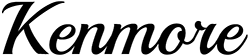Kenmore Cooktop Switches
- Search your model number to find:
- Genuine OEM parts guaranteed to fit
- Free manuals and guides
- Repair instructions and videos
Popular Kenmore Cooktop Switches
Kenmore Cooktop Burner Switch Kit
Use a nut driver or Phillips screwdriver. Remove rear panel.
Pull out control knob. If it is stuck, wrap a small rag around the back of it and pull the rag steadily.
Carefully match marked terminals on the replacement switch with those on original. Switch terminals may not be in the same location. Replace wires one for one, one at a time.
Carefully select the correct knob filler for the switch post. Several are supplied. Proceed with logic and measure the shaft length and the filler length and type to match. Read more...
PartSelect Number PS470145
Manufacturer Part Number 5303935086
This is a burner switch kit, also known as the surface element control switch repair kit, for ranges. This burner switch kit sends voltage to the surface element coil and it controls the stove top surface burner. If the following symptoms occur, installing the switch could be the solution to the problem: surface element not heating, overheating, or inconsistent heating. Usually, if the element is not defective, that is a sign there is an issue with the switch. The kit comes with several insert sizes, and includes screws as well. The tools needed for this project are a nut driver, pliers, and screwdrivers.
Fixes these symptoms
- Element will not heat
- See more...
Installation Instructions
George from New Port Richey, FL
High heat reluctant to turn down.
Most of the job is simple fastener mechanics.Use a nut driver or Phillips screwdriver. Remove rear panel.
Pull out control knob. If it is stuck, wrap a small rag around the back of it and pull the rag steadily.
Carefully match marked terminals on the replacement switch with those on original. Switch terminals may not be in the same location. Replace wires one for one, one at a time.
Carefully select the correct knob filler for the switch post. Several are supplied. Proceed with logic and measure the shaft length and the filler length and type to match. Read more...
Your Price
$70.65
In Stock
Kenmore Cooktop Surface Burner Switch - 240v
2. Took off the cover for the center vent and loosened the two screw holding the housing in place--the screws didn't have to come out completely as it is a U-shaped friction hold.
3. Unscrewed the two screws holding the old control switch in place--lifted the housing enough to get at the old switch and carefully pulled it loose--it was a front burner so the control switch was about as far back as it could be but still wasn't that hard to get at.
4. Turned the new switch to orient the wire connectors, then, using a needle-nose pliers, removed each friction connector, one at a time, and fitted them on the new switch (note: one of the wires fitted best if it went under as opposed to around the base of the new switch).
5. Replaced the control back through the housing and screwed it in place, making sure the orientation of the control matched the way it looked originally.
6. Slide the housing back over the two screws and tightened, replace vent.
7. Replaced the knob and turned on the power.
(The above took me about twice as long to write as it did to make the repair and I write professionally but am not a professional electrician.)
Also, I bought a second control switch because, given the age of the unit, I'm sure another one will go. The second one will assure that it won't happen :-). Read more...
PartSelect Number PS12347301
Manufacturer Part Number W11120791
This surface burner switch, also known as an infinite switch, controls and regulates the heat output of the burners on a stovetop. The user simply adjusts the knob on the user interface panel, which in turn controls this switch. Made for various ranges, wall ovens and cooktops, this is a genuine OEM part that comes by itself, without any hardware like screws or nuts. This burner switch is an electrical component that you also handle directly, so it can become faulty leading to problems like your stovetop not heating enough, overheating or staying at a fixed heat. This burner switch is a vital component for your stovetop and if it presents any of those issues, it needs to be replaced immediately. A screwdriver, set of pliers and wiring diagram will be needed for the replacement and installation process, and you will need to remove your appliance from the wall outlet first. Remove the knobs from the control panel and then gain access to the underneath portion of it with your screwdriver and disconnect the switch. Remove the wires from the burner switch with a set of pliers and disconnect the securing screws holding the switch in place. Now, you can install the new switch and reassemble the panel, being mindful of wiring each connector to the appropriate wire.
Fixes these symptoms
- Element will not heat
- Oven is too hot
- Will Not Start
- See more...
Installation Instructions
James H from Oxford, NY
Burner had one temperature--hot, regardless of setting
1. Killed power and removed the regulator's knob, noted the position of the old control.2. Took off the cover for the center vent and loosened the two screw holding the housing in place--the screws didn't have to come out completely as it is a U-shaped friction hold.
3. Unscrewed the two screws holding the old control switch in place--lifted the housing enough to get at the old switch and carefully pulled it loose--it was a front burner so the control switch was about as far back as it could be but still wasn't that hard to get at.
4. Turned the new switch to orient the wire connectors, then, using a needle-nose pliers, removed each friction connector, one at a time, and fitted them on the new switch (note: one of the wires fitted best if it went under as opposed to around the base of the new switch).
5. Replaced the control back through the housing and screwed it in place, making sure the orientation of the control matched the way it looked originally.
6. Slide the housing back over the two screws and tightened, replace vent.
7. Replaced the knob and turned on the power.
(The above took me about twice as long to write as it did to make the repair and I write professionally but am not a professional electrician.)
Also, I bought a second control switch because, given the age of the unit, I'm sure another one will go. The second one will assure that it won't happen :-). Read more...
Kenmore Cooktop Switch
PartSelect Number PS16227346
Manufacturer Part Number 5304526190
This is an OEM surface burner switch, which works with cooktops.
Kenmore Cooktop Infinite Switch
PartSelect Number PS12347302
Manufacturer Part Number W11120795
The surface element control switch is an essential component in electric ranges, responsible for regulating the heat output of the surface burner. It allows you to adjust the temperature levels by controlling the electrical flow to the burner. If your stovetop burner fails to turn on, stays on high heat, or doesn’t respond to adjustments, a faulty switch could be the cause. This switch features a double flat shaft design and is nut-mounted for secure installation. Always disconnect the power supply before replacing the switch to prevent electrical hazards. Ensure compatibility with your appliance model before purchasing.
Fixes these symptoms
- Element will not heat
- Will Not Start
- See more...
Installation Instructions
Malcolm from White House, TN
Burner Switch Broke were Knob attached
First I cut off power supply, removed screws that held panel on, pulled the switch up and disconnected wires. Installed new switch, being sure to connect wires in the correct places. Refastened panel to stove top. Turned power back on and tested switch and it Worked.
Read more...
Kenmore Cooktop Range Infinite Heat Switch Kit
2. Lift range lid.
3. Remove back panel. Loosen the 6 - 1/4" nuts, then lift up slightly, which compresses the "latch" at the top middle. Let down and panel comes off easily.
(Note: Do not remove wires yet)
4. Remove control knob from front panel by pulling gently, exposing 2 small tap screws
5. unscrew the 2 small tap screws, freeing the switch.
6. NOTE THE EXISTING WIRING! Each terminal has a letter. Take a photo or drawing for reference, because the new switch's post locations were not the same as the old.
7. In my case I had to replace the terminal block kit with a new one. (don't try the aftermarket one's at Home Depot...bad idea event though they say Hotpoint) so I ran those wires first. Easy removal of old, only one wire clip, then fish the wires through. Secure with tap screw at burner location.
8. Hook up the wires. The ones coming from the burner don't seem to matter which one goes to which post but make sure you're replacing them on the posts that the original were on. What I did was just unhook the old posts one at a time and find the corresponding letter on the new one.
9. Break off stem at length of old switch with pliers. make sure you find where off and on are on the switch. Orient the off at the top, then push through from back of range.
10. Screw the 2 tap screws in, securing the switch.
11. Place the orange retainer oriented with flat side the same as the knob, and push the knob back in place.
12. Close lid, replace back panel
13. Insert drip pan/burner into terminal block and secure in drip pan. If your burner plugs are corroded or exposed, replace the burner as it will short out.
14. Plug in to socket and test before pushing range back into place. Read more...
PartSelect Number PS16216966
Manufacturer Part Number WB21X36771
The infinite switch controls the stove top surface burner. This switch will work with most of the electrical range models with coil burner elements.
Fixes these symptoms
- Element will not heat
- Will Not Start
- See more...
Installation Instructions
Scott from Olathe, KS
Front burner would not heat up
1. Pull out range and unplug from socket.2. Lift range lid.
3. Remove back panel. Loosen the 6 - 1/4" nuts, then lift up slightly, which compresses the "latch" at the top middle. Let down and panel comes off easily.
(Note: Do not remove wires yet)
4. Remove control knob from front panel by pulling gently, exposing 2 small tap screws
5. unscrew the 2 small tap screws, freeing the switch.
6. NOTE THE EXISTING WIRING! Each terminal has a letter. Take a photo or drawing for reference, because the new switch's post locations were not the same as the old.
7. In my case I had to replace the terminal block kit with a new one. (don't try the aftermarket one's at Home Depot...bad idea event though they say Hotpoint) so I ran those wires first. Easy removal of old, only one wire clip, then fish the wires through. Secure with tap screw at burner location.
8. Hook up the wires. The ones coming from the burner don't seem to matter which one goes to which post but make sure you're replacing them on the posts that the original were on. What I did was just unhook the old posts one at a time and find the corresponding letter on the new one.
9. Break off stem at length of old switch with pliers. make sure you find where off and on are on the switch. Orient the off at the top, then push through from back of range.
10. Screw the 2 tap screws in, securing the switch.
11. Place the orange retainer oriented with flat side the same as the knob, and push the knob back in place.
12. Close lid, replace back panel
13. Insert drip pan/burner into terminal block and secure in drip pan. If your burner plugs are corroded or exposed, replace the burner as it will short out.
14. Plug in to socket and test before pushing range back into place. Read more...
Kenmore Cooktop Surface Burner Switch
PartSelect Number PS12070671
Manufacturer Part Number W11088181
This is the replacement surface burner switch for your range. It measures approximately 1.5 inches by 1.5 inches, with a shaft that is approximately 1 inch long. The surface burner switch turns the surface element on and off and allows you to control how much heat the element produces. The main reason to change the infinite switch is if the switch has shorted out inside, and is not allowing power to the burner, or if the contacts inside are stuck together and the element is stuck on high. Ensure that the burner is off, and the range has been disconnected from the power source before you begin this repair. This part is sold individually and is an OEM part.
Fixes these symptoms
- Element will not heat
- Will Not Start
- See more...
Installation Instructions
Larry from Hampton Cove, AL
old switch had shorted and burned out
This was a range top. i removed the 12 hex machine scews holding on the top, then removed the two star screws holding the old switch. there were fore wire that had fitted on tabs. Hooked them to the new swtch and reassembeld. Easy repair since i could lift the unit out without disconnecting main cables. Replacement range would have been oveer $1000. Psrt was under $40 and delivered in a matter of days.
Read more...
Kenmore Cooktop Range Infinite Control Switch
PartSelect Number PS1016429
Manufacturer Part Number WB24T10119
This part is sold individually and is for ranges. The control switch turns the surface element on and off and determines the temperature of the element. This will need to be changed if the control switch has failed and the cooktop is not turning on. It is found underneath the glass cooktop. Before beginning, make sure the circuit breaker is off. You will need to remove the cooktop from the counter. To do this you will need to go underneath and see what kind of brackets are holding it in place. The brackets will vary depending on the make and model and type of countertop is it laying on. These brackets will need to be removed.
Fixes these symptoms
- Element will not heat
- See more...
Installation Instructions
John from Fresno, CA
Switch failed
I turned off the circuit breaker and tested the cook top. I pulled the cook top out and laid a piece of plywood over the opening to work on the cook top and not scratch the granite counter top. The mistake I made was to turn the cook top upside down and separate the top from the housing. The dampening springs came off the burners and I could have damaged the elements (but they checked out ok). I turned the whole assembly right side up again and replaced the switch and put it all back together. It works great...thank you for the part.
Read more...
Kenmore Cooktop Range Dual Burner Control Switch
PartSelect Number PS236785
Manufacturer Part Number WB24T10063
This switch controls the dual burner.
Fixes these symptoms
- Element will not heat
- See more...
Installation Instructions
Jeff from Clinton, IA
No control of right front burner (dual burner)
The burner would work but you could not regulate the heat. I ordered and replaced the control switch for that burner. The part was like for like and reasonably priced compared to other websites and dealer. The picture showed that it was identical. I ordered one day and it was here the next. I had drawn a diagram of where the wires went on the old switch so it was very easy to replace. Probably took me 15 minutes or so. Works perfectly and by buying from this website it saved me a few bucks.
Read more...
Kenmore Cooktop Infinite Switch Kit
PartSelect Number PS444539
Manufacturer Part Number 318191000
This switch controls the stove top surface burner.
Fixes these symptoms
- Element will not heat
- See more...
Installation Instructions
peng from FREMONT, CA
Kenmore Cooktop Surface Element Switch
PartSelect Number PS12070192
Manufacturer Part Number W10900107
A surface element switch, also known as a burner/infinite switch, is a device used to control and regulate the heat output of the burners on a stovetop or cooktop. This switch is controlled with a knob on the user interface of the cooktop or stovetop and is adjustable by the user. This burner switch is compatible with various ranges and cooktops and is a genuine OEM part that is sold with all of the necessary hardware to secure it, such as the Philips-head and flat-head screws, brackets, bolts, washers, palnuts (also known as a push-on nut) and terminals. Over time, this switch can wear out or become faulty, leading to heating issues for your stovetop and cooktop, such as not heating, overheating, or staying at the same heat level. Depending on the orientation of your cooktop, you will need to install this switch with or without the bracket and palnut, so reference your user manual for that information when replacing this switch. You will need a screwdriver and set of pliers during the replacement and installation process, and simply need to follow the instruction manual included with this switch to correctly replace and rewire it.
Fixes these symptoms
- Element will not heat
- Will Not Start
- See more...
Installation Instructions
Edward from Malvern, AR
Burner would not heat
First i shut off the power since this is an electric cook top/range. I then removed the knob and the two screws that hold the burner switch in place. I removed the wires one at a time and connected each to the new switch. I then reattached the screws to the switch. The most difficult part to me was breaking off the switch stem at the right level. I got that done and finally selected the appropriate adapter for the stem/knob fit.
Read more...
Related Kenmore Cooktop Parts
- All Kenmore Cooktop parts
- Kenmore Cooktop Bearings
- Kenmore Cooktop Brackets and Flanges
- Kenmore Cooktop Caps and Lids
- Kenmore Cooktop Circuit Boards and Touch Pads
- Kenmore Cooktop Cooktops
- Kenmore Cooktop Deflectors and Chutes
- Kenmore Cooktop Doors
- Kenmore Cooktop Drip Bowls
- Kenmore Cooktop Elements and Burners
- Kenmore Cooktop Fuses
- Kenmore Cooktop Grates
- Kenmore Cooktop Hardware
- Kenmore Cooktop Hinges
- Kenmore Cooktop Hoses and Tubes
- Kenmore Cooktop Igniters
- Kenmore Cooktop Insulations
- Kenmore Cooktop Knobs
- Kenmore Cooktop Lights and Bulbs
- Kenmore Cooktop Manuals and Literatures
- Kenmore Cooktop Panels
- Kenmore Cooktop Seals and Gaskets
- Kenmore Cooktop Springs and Shock Absorbers
- Kenmore Cooktop Trims
- Kenmore Cooktop Valves
- Kenmore Cooktop Wire Plugs and Connectors