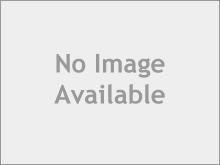Dishwasher Lights and Bulbs
- Search your model number to find:
- Genuine OEM parts guaranteed to fit
- Free manuals and guides
- Repair instructions and videos
Popular Dishwasher Lights and Bulbs
Dishwasher Silicone Light Pipe
PartSelect Number PS8768382
Manufacturer Part Number WD21X20299
Enhance the functionality of your dishwasher with this Silicone Light Pipe by GE. This specialized component guides light from the control board to the control display panel, offering clear and reliable access to your dishwasher's system status. Remember to disconnect power to your dishwasher before the installation process to maintain safety. It's also advised to wear suitable work gloves to protect your hands while handling this part. Trust in this premium-quality Silicone Light Pipe from GE to revamp your appliance's performance.
Fixes these symptoms
- Will Not Start
- See more...
Dishwasher Silicone Light Pipe
PartSelect Number PS11771968
Manufacturer Part Number WD12X23316
This premium dishwasher part from GE, of the highest quality, is a Silicone Light Pipe designed for optimum performance. This advanced component transmits light from the control board directly to the control display panel, ensuring smooth operation. Known for its durability, it is pivotal to achieving the best performance from your appliance. Though proficient DIY skills are advisable, installation is straightforward yet considerable care is advised. Be sure to disconnect your dishwasher from power supply before installation and use protective gloves for safety. Trust in the proven reliability of GE and enhance the longevity of your dishwasher today.
Dishwasher Silicone Light Pipe
PartSelect Number PS8756259
Manufacturer Part Number WD12X20139
Installation Instructions
Aaron from MARICOPA, AZ
Top Door Panel had become unresponsive to load size and conditions for wash
Reviewed Control Panel replacement on line; found the OEM replacement parts on Part Select, began repair, found sea page of water, steam under door front causing slight corrosion on material of door; this allow moisture to seep through the plastic enclosure of the control board, causing it to malfunction; replaced components, due to "general" control board; Jumpers which did not exist on the original board, had to be configured; Parts Select fairly accurate, but when configured to diagram of repair document, "use Autosense" 570 jumper configuration; pin 1,4,8 jmpr'd; pin 2 Open; Control board did not work as required; no display, user could not select load size; luckily during the 2nd removal of the door, found manufacturer original paper work on the 580 model; to manufacturer recommended, Pin 1 Open, pin 2,4,8 jmpr'd; this configuration had the panel working as original; I also placed a light bead of clear silicon on metal panel as to assist in water transfer
Read more...
Dishwasher Lock Indicator Light
PartSelect Number PS11746835
Manufacturer Part Number WP903115
Installation Instructions
Rodney from Thibodaux, LA
Infinite switch malfuctioning and indicator light not working.
I changed out the infinite switch without any problems. The indicator light was another problem. It wasn't the light that was bad, it was the indicator light lens that snaps into the panel. The light then attaches to the lense. The lense broke and the indicator light pulled away with the tension on the wires. Now I have to order replacement lens and will have a spare indicator light.
Read more...
Dishwasher Pocket-hdl
PartSelect Number PS11754260
Manufacturer Part Number WPW10401481
Installation Instructions
George from RCHO STA MARG, CA
Selected functions did not obey buttons pressed. Logic Panel replacement
Remove the control panel, containing the buttons/switches. all you have to do is remove 4 screws behind the door, in the upper section. Two long screws and two shorter ones. Then remove the front door panel. To do that, remove 6 screws holding the front panel to the body of the door. Unplug 4 cables connectng the control panel to the door. Remove the logic panel by pressing down on a plastic tab and sliding the logic assembly to the left. Plug all the cables to the new logic assembly. Install the logic board assembly by sliding it into place. Plug the cable that connects the switches panel to the logic assembly. Install back the front door panel with the 6 short screws. Lastly, install back the buttons panel with the 2 long screws and the 2 short screws.
Read more...